Product Help & FAQ
Need 1:1 help? Send us an email: [email protected]
On this page you will find:
Store requirements:
General
- A shopify storefront (doesn’t require shopify plus)
- A product catalog
Klaviyo-powered Email Personalization features
- Klaviyo account with existing email contacts who have opted-in to receive marketing email
- Existing customer base with order histories in Shopify
AI embedded content:
- To import video content, you will need a youtube channel.
- To include reviews, you will need product reviews (any reviews app that displays product reviews on product detail pages)
- To include Product Q&A's, you will need either a content-rich blog or product descriptions (or both)
Installing the Product Genius AI app:
To begin, simply install our app. After installing our app, Product Genius AI:
- Begins importing your product catalog/store data
- Creates an initially empty page at storedomain.com/pages/product-genius
It can take up to 2 days to:
- Fully import merchant's product catalog / store data
- Finish Building Product Genius AI models
- Perform a quality check
During this wait time, you will see our onboarding welcome screen, which includes two contact options: Chat with us during business hours, and schedule a 1:1 meeting with us. Please feel free to contact us during this time to become more familiar with Product Genius, ask questions and learn more.
After Product Genius has completed its build, the Product Genius administrative view will be revealed. Here, you can turn on/off the specific Product Genius features.
NOTE: some of the features take additional time to process. Timing alerts are revealed to indicate those additional wait times.
Merchants can send traffic to their Product Genius landing page anytime after the build is completed.
Product Genius Settings:
Product Genius is very easy to configure. It has 2 categories of features:
Personalization Behavior
Promote Reorders:
enable this to offer returning shoppers easy and convenient product reorder options, promoted to the top of their page.Product Recommendations:
enable this to promote AI-powered product recommendations towards the top of their page just beneath their reorder options.Price Range:
enable price range to promote products towards the top of their page that fall within your chosen range of their previously purchased average product price.AI content
Video:
enable product videos import and AI-powered video placement by including your youtube channel URL.Reviews:
turn on Product Genius reviews to import your product reviews and have Product Genius place them after the relevant products on your shoppers’ Product Genius page.Q&A’s:
enable Q&A’s and Product Genius will read through your Product Descriptions and generate likely customer question and answer pairs all from your existing product content.
Send your Klaviyo email campaign traffic to Product Genius AI:
About Klaviyo
Klaviyo is the most robust and powerful email campaign platform in the shopify ecosystem. Klaviyo unifies your data across your tech stack, so you can target and personalize your emails to the nth degree.
Product Genius works beautifully with Klaviyo’s email campaign system. Klaviyo’s email personalization helps to increase your email open and click-through rate, but after your shoppers click-through a klaviyo email to go visit your store, Product Genius custom-tailors their destination shopping page, so that your shoppers see product options that are completely tuned to their purchase history, and personal interests. This is why Klaviyo & Product Genius are a powerful combination.
Merchants who want to send Klaviyo email marketing campaign traffic to their Product Genius page can include a personalization token in the URL:
https://storedomain.com/pages/product-genius?bpge={{customer.email|base64_encode}}To track Product Genius’ performance in Google Analytics, you can add &utm_content=product-genius to the end of the above URL, so the full URL is:
https://storedomain.com/pages/product-genius?bpge={{person.email|base64_encode}}&utm_content=product-geniusFAQs
How much developer work would be needed to make this happen? Or is this plug and play based on AI?
There is no developer work required. It is completely plug and play.
Is there a brief explanation for how AI learns about the products on our site?
We have an app that can be installed on your store. With this, we can import products, and teach product genius about your catalog. The AI is initially trained on over 3 trillion words – almost all text ever written by humans that is available in public digital form. In addition, via the Shopify data API, we request the store’s product catalog which contains titles, descriptions, features, prices, etc. about the products. The AI’s training which started with a huge corpus of public data is further trained to know about your store’s products, specifically.
How does Product Genius work with Klaviyo?
We have a deep integration with klaviyo that makes it just a few minutes to set up a Klaviyo campaign so that when a shopper receives an email from your klaviyo, and clicks on it, they segway seamlessly to a Product Genius page that makes perfect sense to them and shows them products and content that is specifically relevant to them.
How are you measuring the benefits of Product Genius?
We typically do an a/b test between your existing pages and a Product Genius page. We then look at the comparison in conversion rate during the campaign. We also look at other metrics including time on site, products viewed, add-to-carts, and revenue lift.
Looking for some 1:1 support? We’re here to help!
Schedule a meeting with a Product Genius team member here OR email us directly at:
[email protected]

Our mission is to change the game for stores—to help stores use AI to compete.
By the way, we know what we are doing when it comes to AI. We were founded on over $48M of DARPA and privately funded research, to develop state-of-the art AI accuracy and controllability.